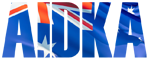Please click on the links below for the three approved styles. We have also included the Italic version of the three fonts. aidka numbers 2019 aidka numbers 2019 itallic...
2020 Licence Application Now Available

Dec 23, 2014
Drivers Renewing their Licence For those who wish to renew their drivers licence from last year, here are the steps required. All the information collected will be used to assist you during the year with title nominations, and future web base enhancements. You will need to have the following: – a valid email address – your current licence number – current ambulance cover – a credit card or paypal account – if you are applying for a higher licence grade, you will need a copy of last years endorsements for your upgrade – Please supply a new photo in jpeg format Click on the ‘Licence’ tab and fill in the required information. If you have made an omission or error, the error will be highlighted in red and need to be fixed before you can proceed. Once you have successfully completed the form, and made your payment you will receive an email with all your licence details. If you see any errors in the form you will need to email the licence secretary for this to be fixed. Your licence is now complete but will not be activated until you have applied for and paid your nominated club membership. Please visit your club’s website for membership details. Your club will notify AIDKA once the club membership fees have been paid so they can complete the licence process. You now receive your AIDKA licence digitally and it will be accessible via the AIDKA App. If you have any problems or questions regarding the licence application process please email secretary@aidka.com.au Pit Crew Renewing their Licence For those who wish to renew their pit crew licence from last year, here are the steps required. You will need to have the following: – a valid email address – your current licence number – current ambulance cover – a credit card or paypal account – Please supply an up to date photo Click on the ‘Licence’ tab and fill in the required information. If you have made an omission or error, the error will be highlighted in red and need to be fixed before you can proceed. Once you have successfully completed the form, and made your payment you will receive...